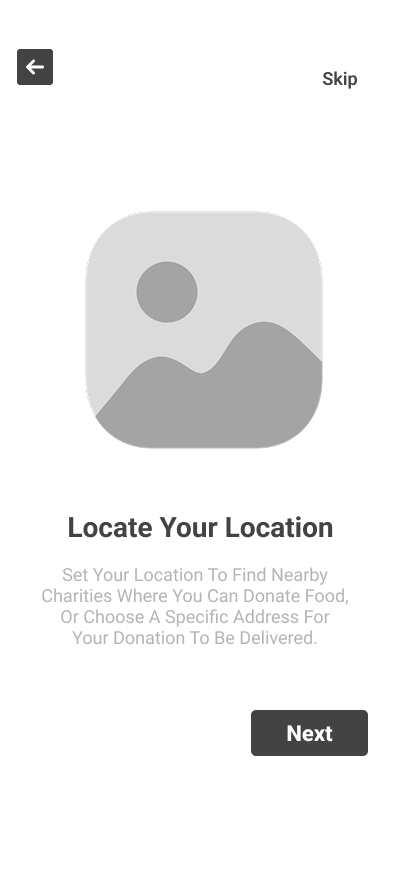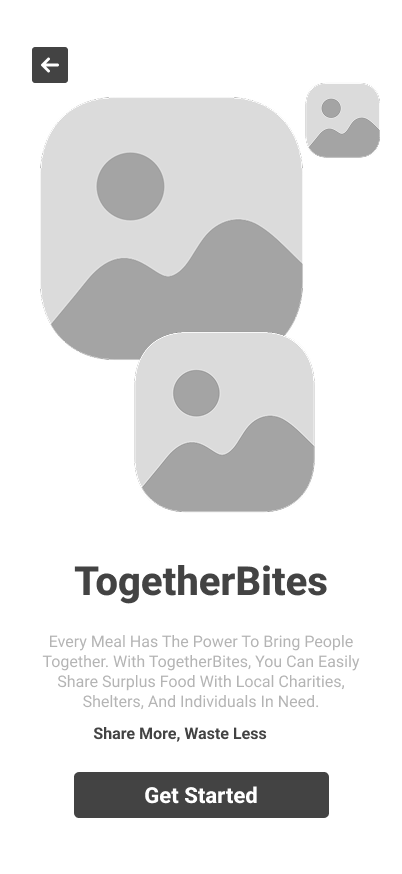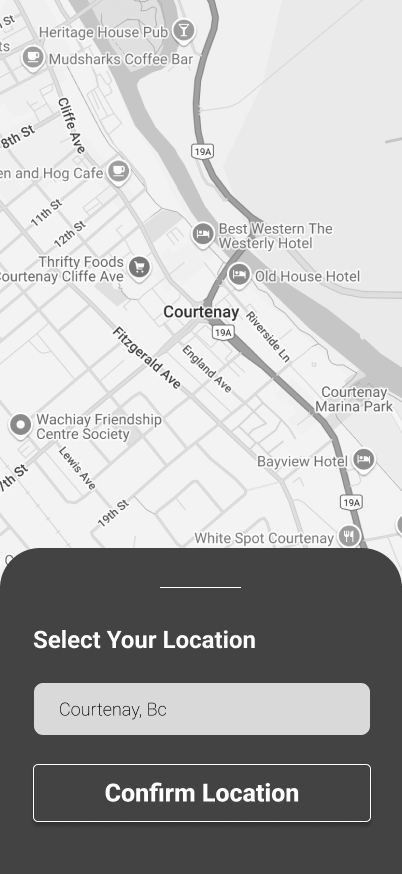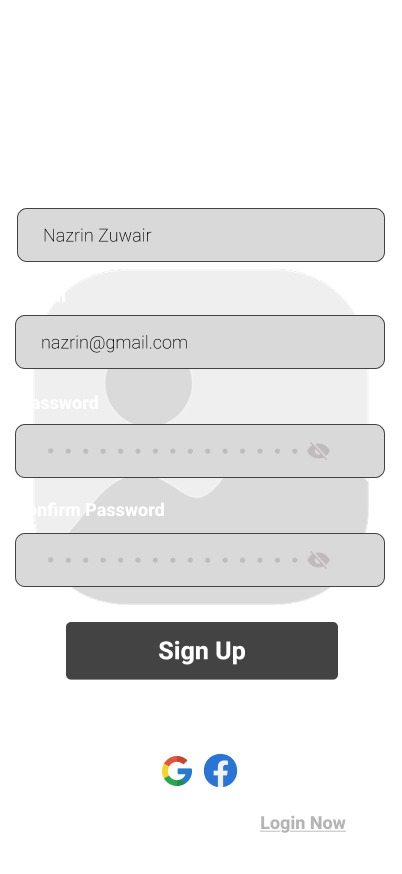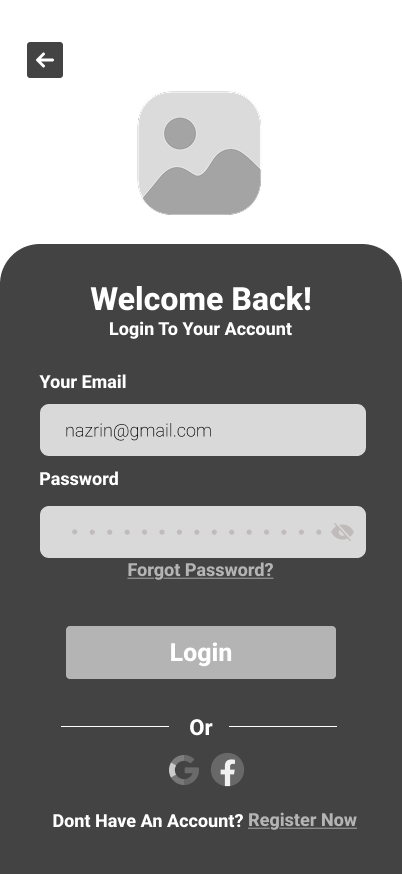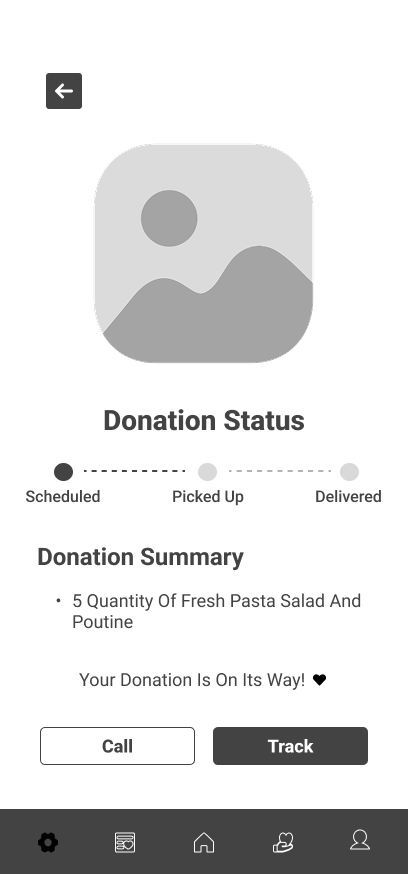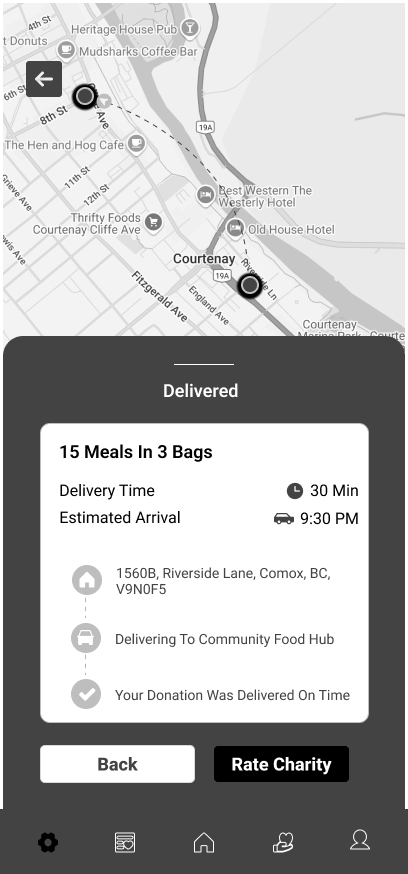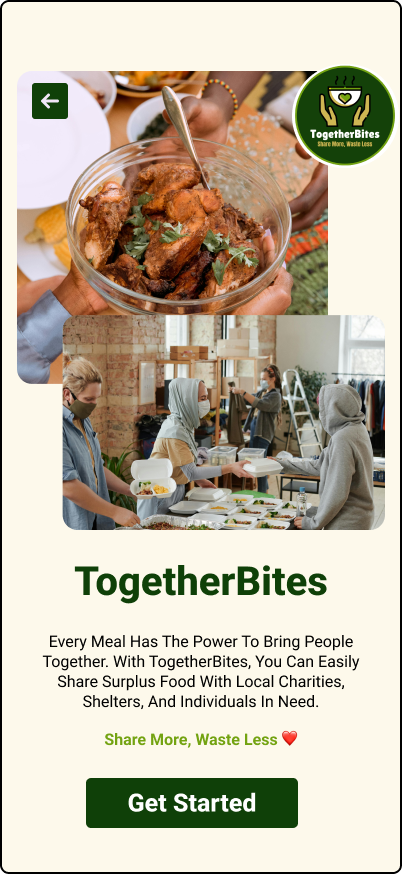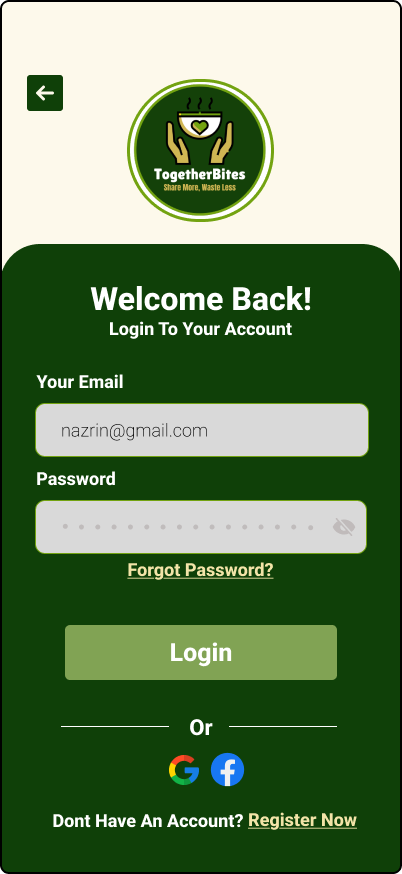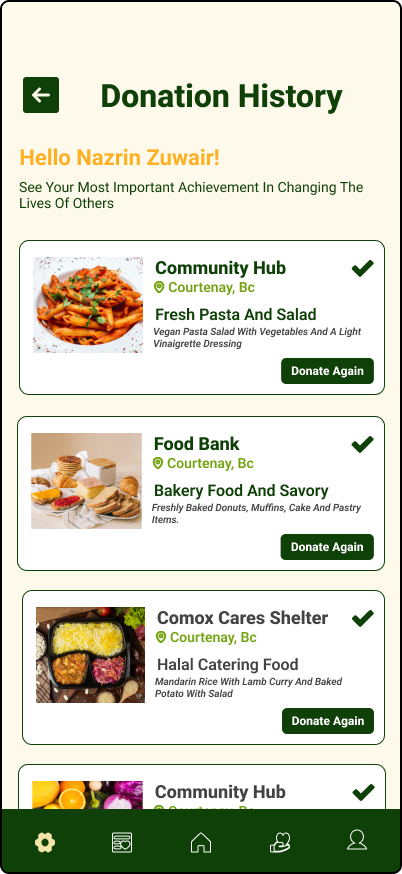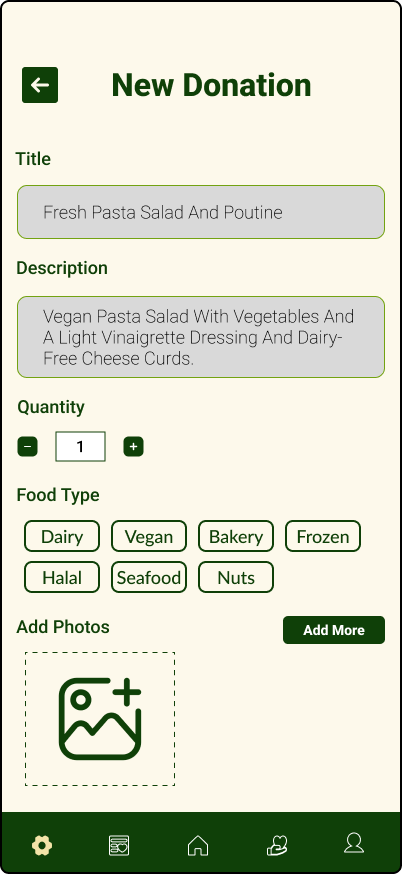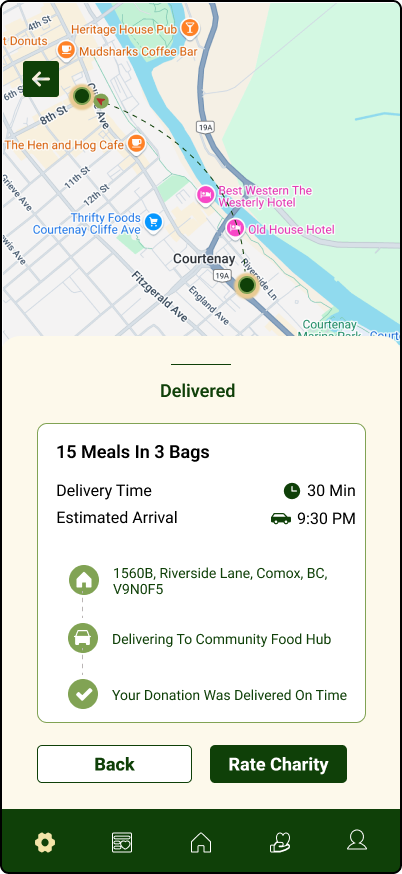TogetherBites App
UI/UX Design for a Food Sharing Platform
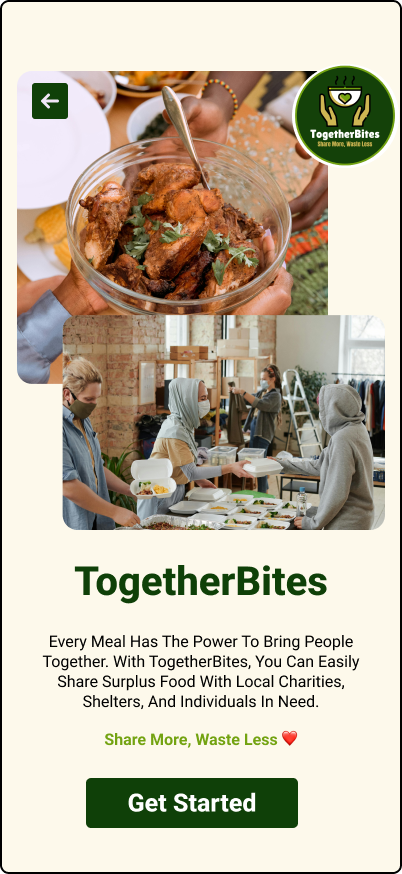
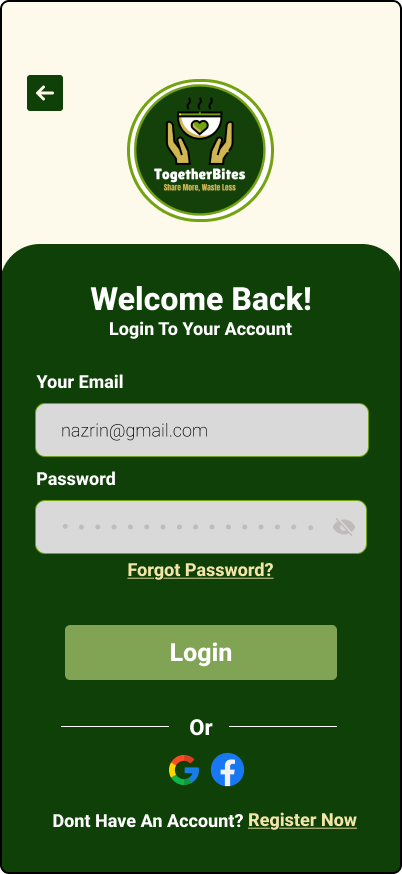
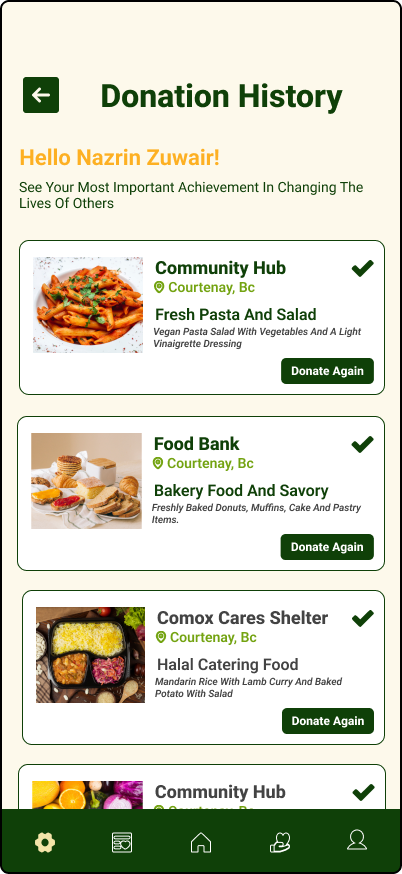
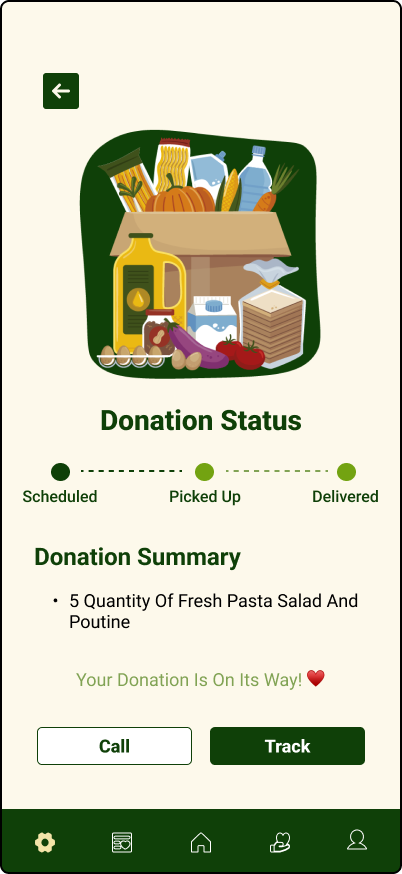
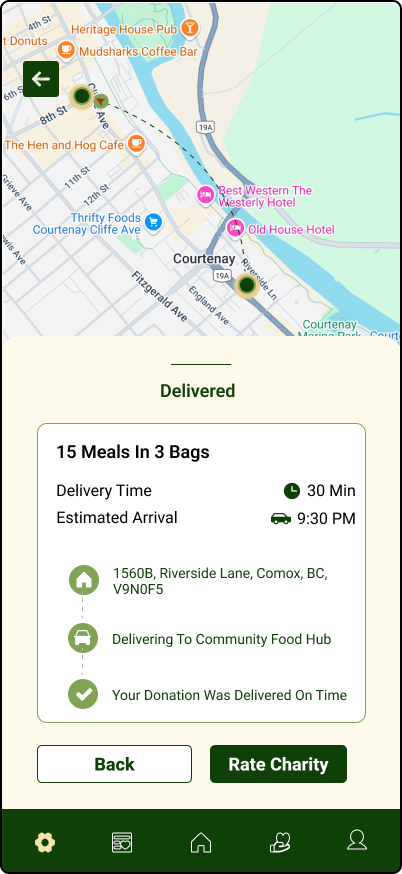
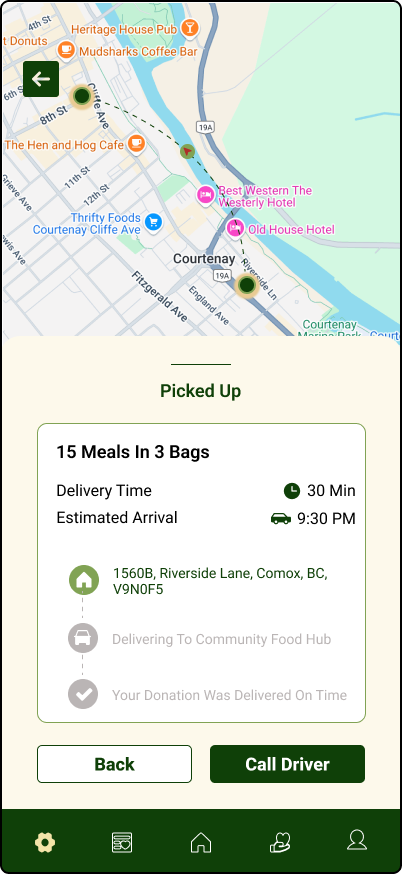
Overview
TogetherBites is a community-focused food sharing app designed to connect users who want to donate food, receive donations, and manage deliveries/pickups efficiently. The app includes features like signup/login, onboarding, location selection, dashboard, donation history, and screens for both donating and receiving food.
This project showcases the end-to-end UI/UX design process, from mood boards and wireframes to final mockups and interactive prototypes, all created in Figma.
Design Phase
For TogetherBites, I created a design system in Figma to ensure consistency across all screens. I used the Roboto font in multiple weights to establish a clear hierarchy:
Bold for headlines
SemiBold for subheadings
Medium and Regular for body text to enhance readability
The color palette combines warm tones, greens, and neutral grays to convey community, sustainability, and clarity. I designed consistent icons and reusable components such as navigation bars, donation cards, buttons, and forms to maintain a cohesive look. Accessibility was a priority—I refined contrast, text sizing, and spacing to improve readability and usability. The goal was to craft a system that feels intuitive, approachable, and visually harmonious.
Tech Stack
Figma
Typography
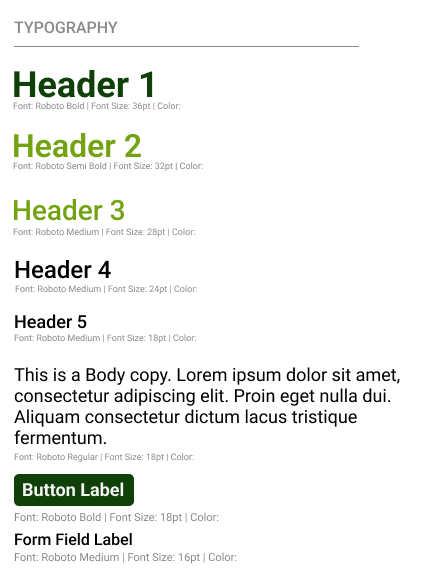
Colors
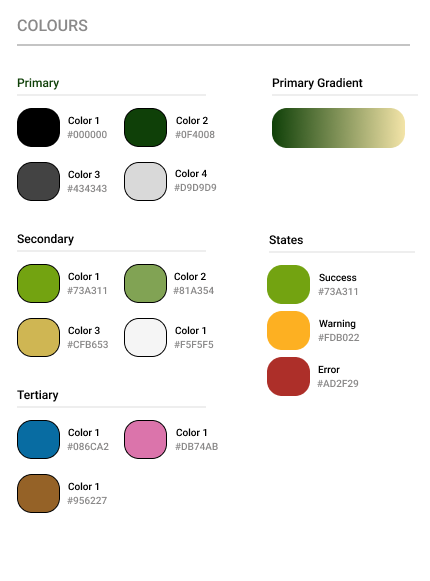
Components
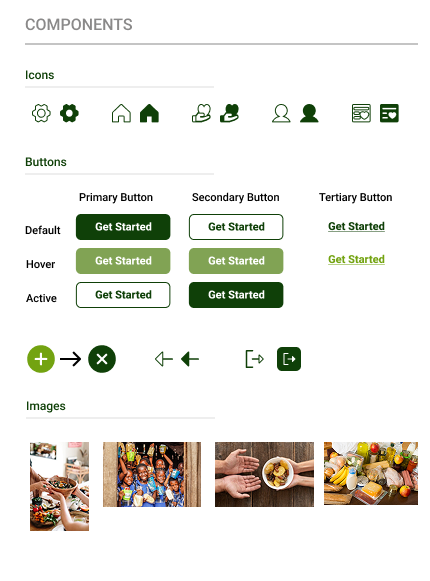
Low-Fidelity Wireframes
I created low-fidelity wireframes to plan the app’s layout and user flows. This step helped me focus on the key screens and functionality, including:
Signup/Login & Onboarding
Starting Screen & Location Selection
Dashboard
Donate Food / Receive Donation
Donation History
Delivery/Pickup Flow
Wireframes allowed me to validate navigation and interactions before moving to high-fidelity design.
High Fidelity Mockups
I designed 20 high-fidelity mockups to bring TogetherBites’ interface to life. I focused on:
Typography & color schemes consistent with the design system
Interactive elements like buttons, forms, and navigation flows
Polished, user-friendly screens that make donating and receiving food intuitive
Some essential screens include:
Signup/Login & Onboarding
Dashboard
Donate Food / Receive Donation Screens
Donation History & Delivery/Pickup Screens